Shopify CRO 101: What It Is, Why It Matters, and How to Start

Imagine turning 1,000 visitors into 50 buyers instead of 20, what would that do for your bottom line? That’s the power of conversion rate optimization (CRO), and it’s exactly what every Shopify store owner needs to master. In this guide, we’ll break down what CRO is, why it matters for your store, and three simple tactics you can implement today.
What Is Conversion Rate Optimization?
At its core, CRO is a systematic approach to improving the percentage of your visitors who take a desired action, whether that’s making a purchase, signing up for your newsletter, or adding an item to cart. You’re not chasing more traffic; you’re maximizing the value of every visitor you already have.
- Conversion: Any action you care about (e.g., purchase, email signup, “add to cart”)
- Optimization: Continuous testing and tweaking to lift that action rate
Key Terms to Know
- A/B Test vs. Multivariate Test
- A/B Test: You compare version A of one element (say, a button color) against version B.
- Multivariate Test: You test multiple elements at once (headline + image + button) to find the best-performing combination.
- Bounce Rate & Exit Rate
- Bounce Rate: Percentage of visitors who leave after viewing only one page.
- Exit Rate: Percentage who leave after viewing a specific page (but may have visited others first).
- Micro- vs. Macro-Conversions
- Micro-Conversions: Smaller steps toward a sale (e.g., newsletter signup).
- Macro-Conversions: The ultimate goal (e.g., completed purchase).
Why CRO Matters for Shopify Stores
- Get More from Existing Traffic: Paid ads and social media can get expensive fast. CRO lets you squeeze more revenue out of every click you’re already paying for.
- Boost Revenue Without Increasing Spend: A 20% lift in conversion rate translates directly into 20% more sales, with no extra ad budget required.
- Elevate Customer Experience: Streamlined, intuitive shopping journeys reduce frustration, build trust, and turn first-time buyers into repeat customers.
Core Metrics to Track
Before you start testing, it’s important to understand which metrics actually matter when it comes to Shopify CRO. Here are the essentials:
- Conversion Rate: This is the percentage of visitors who complete a desired action—usually making a purchase. It’s your primary performance indicator and one of the first numbers to improve with optimization.
- Average Order Value (AOV): This shows how much revenue you earn per order. Higher AOV means customers are buying more or spending more, often influenced by upsells, bundles, or shipping thresholds.
- Cart Abandonment Rate: This reveals how many people add items to their cart but leave before completing checkout. It’s a sign there’s friction or doubt in your purchase flow.
- Session Duration: This tells you how long people are spending on your site. If visitors leave quickly, it might suggest poor UX, irrelevant traffic, or weak product storytelling.
- Revenue per Visitor (RPV): This metric combines conversion rate and AOV to give you an overall sense of how much each site visit is worth. It’s one of the best indicators of store efficiency.
Keep a regular eye on these using Shopify’s built-in analytics or connect your store to Google Analytics for deeper insights.
Three Simple Tactics to Start Today
1. Optimize Your Product Pages
- Button Placement: Keep your “Add to Cart” button above the fold on desktop and mobile.
- High-Quality Visuals: Use zoomable images, 360° views, or short videos to showcase your product.
- Sense of Urgency: Display low-stock warnings or countdown timers for limited-time offers.
2. Streamline Checkout
- Enable One-Click Payments: Shop Pay, Apple Pay, Google Pay—pick at least one to remove friction.
- Minimize Form Fields: Ask only for essentials (email, shipping address). Every extra field costs conversions.
- Progress Indicators: Let buyers know where they are in the process—reduce uncertainty.
3. Build Trust & Social Proof
- Customer Reviews: Surface the latest three to five reviews on the product page.
- Transparent Policies: Feature a snippet of your returns and shipping policy near the “Add to Cart” button.
- Trust Badges: Include SSL, secure checkout icons, and accepted payment logos.
Your Quick-Start Testing Framework
- Form a Hypothesis
- Example: “Adding customer reviews will bump our add-to-cart rate by 5%.”
- Choose Your Tool
- Shopify’s built-in A/B testing (for Online Store 2.0 themes) or an app like Neat A/B.
- Run the Test
- Aim for at least 1,000 visitors or two full weeks to gather meaningful data.
- Analyze & Iterate
- Review statistical significance, implement the winner, then rinse and repeat with a new test.
Next Steps & Resources
- Book a Free CRO Audit Call: Want expert eyes on your store? On a quick live call, we’ll dig into 2–3 actionable ways to boost conversions—no fluff, just practical wins.
- Top 3 Beginner-Friendly Apps:
- Lucky Orange – Heatmaps + recordings
- Yotpo – Reviews + UGC
- Shopify Inbox – Real-time chat for quick support
- Lucky Orange – Heatmaps + recordings
Conclusion
Small, systematic changes add up to big gains. Pick one tactic, test it, and watch your conversion rate climb. Remember: CRO isn’t a one-time project—it’s a mindset. Start today, and turn more of your traffic into loyal customers.

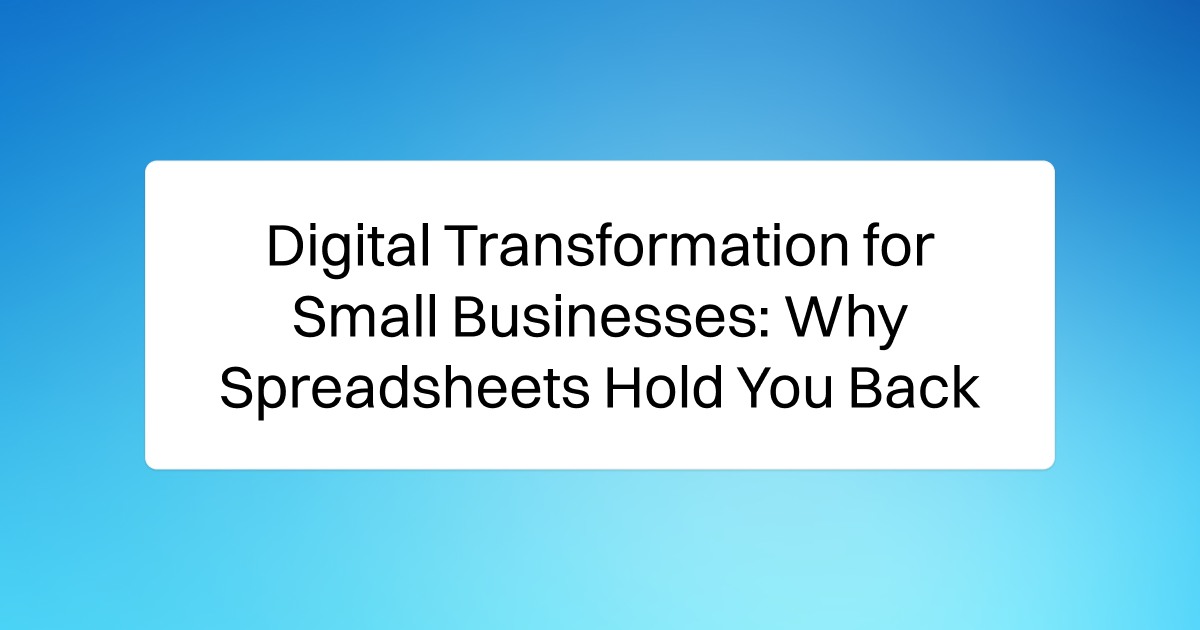
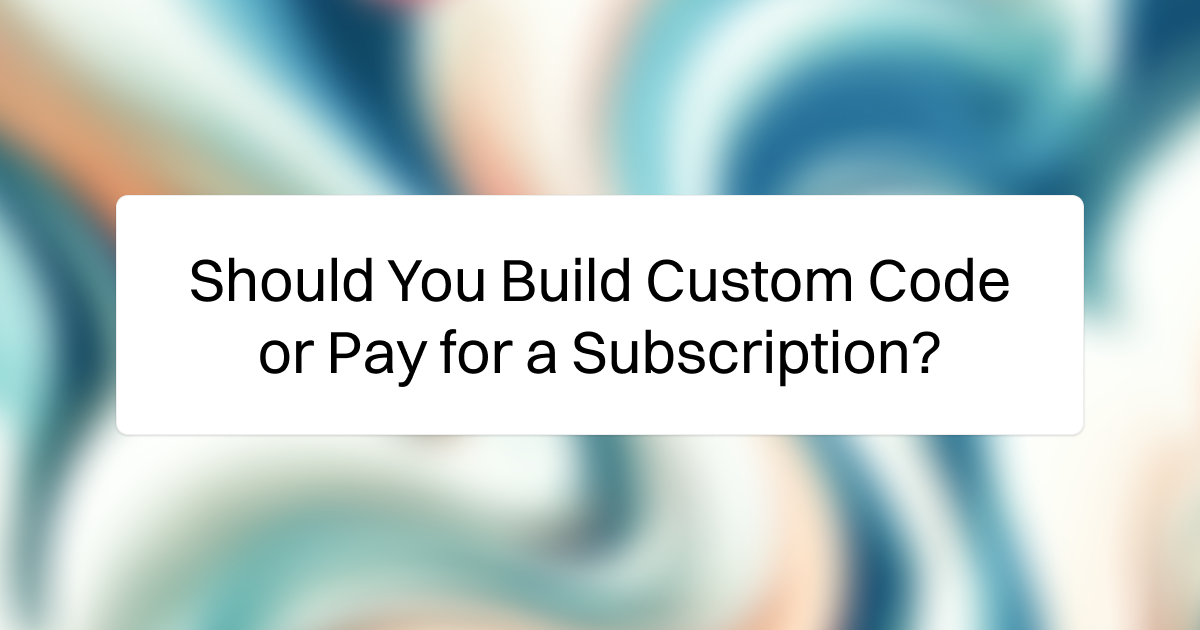
.png)